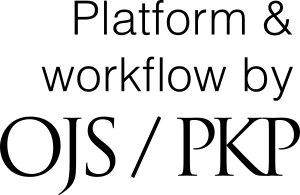Peer Review
The peer review process
The Church History Review uses double-blind assessment when proofreading uploaded studies. This means that the editor in charge selects the independent proofreaders to whom he or she recommends a study for proofreading on the basis of its specialisation and independence. If the editor accepts the invitation to proofread, the proofreading can continue; if not, a new editor is selected.
The following criteria will be taken into account when selecting a proofreader:
- The proofreader should be independent of the author, i.e. not have any working relationship with the author.
- The proofreader should be a recognised expert on the subject or period in question.
- Proofreaders should have Orcid registration to ensure the traceability of their scientific work.
OBTAIN A CERTIFICATE
Did you know that you can download a certificate for your peer-reviewed papers from the Open Journal System manuscript submission system, upload it to the Web of Science interface and easily use it for your proposals by linking your Web of Science and ORCID accounts?
- If you do not already have a Web of Science account, please register here: www.webofscience.com/wos/author
- Send the thank-you letter you receive after the review to reviews@webofscience.com.
- If you do not have a thank-you letter, log in to the OJS interface of the journal where you submitted your manuscript and click on the Completion tab.

- Scroll to the bottom of the page and click on "Print this page".
- Save the resulting PDF on your computer and send it by e-mail without accompanying text to reviews@webofscience.com (Make sure you send the e-mail from the same mailbox you used to register for Web of Science!)
- You can link your Web of Science account to your ORCID account, so you can find your publications and peer review activities in one place.
- Using the default setting, only the name of the journal and the year of the review will be made public, other data can be set to be made public on the Web of Science page. If some feedback (email or screenshot saved from the manually managed system) is available, you can also summarize your older reviews under your Web of Science and ORCID.
How to ensure anonymisation of all files
Every effort should be made to ensure that authors and peer reviewers do not know each other to ensure blind peer review of the submission. This involves authors, editors and peer reviewers (who upload documents as part of their own peer review workflow) checking the following in the text and file settings:
- Authors should delete their name from the text of the document, use the term "Author" instead, and use the year in footnotes and bibliography instead of the author's name and the title of the article, etc.
- For Microsoft Office documents, you also need to remove author identification from the file properties (see File menu in Word) by clicking on File > Save As > Tools (or Options on Mac) > Security > Remove personal information from file properties on save > Save.
- For PDF files, the author name must also be removed in the document settings under the File menu in the Adobe Acrobat main menu.